티스토리 뷰
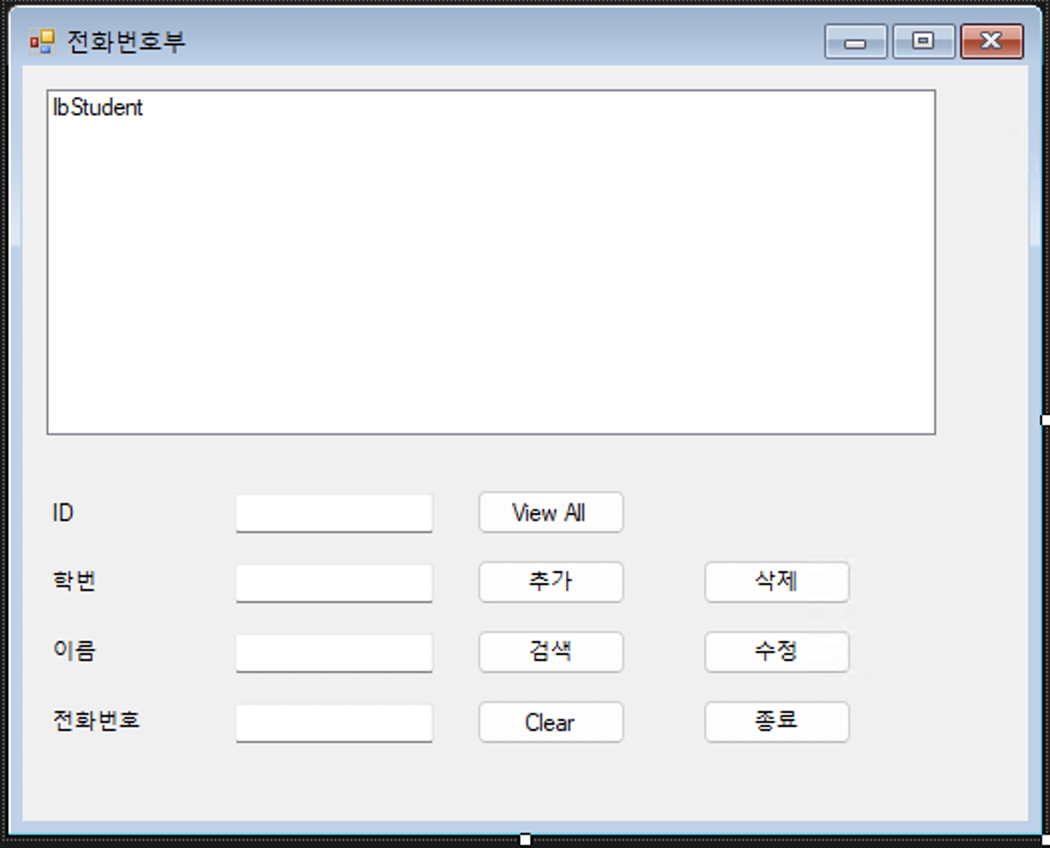
using System;
using System.Collections.Generic;
using System.ComponentModel;
using System.Data;
using System.Data.OleDb;
using System.Drawing;
using System.Linq;
using System.Text;
using System.Threading.Tasks;
using System.Windows.Forms;
namespace _33_phonebook
{
public partial class Form1 : Form
{
OleDbConnection conn = null;
OleDbCommand comm = null;
OleDbDataReader reader = null;
string connStr = @"Provider=Microsoft.ACE.OLEDB.12.0;Data Source=C:\Users\choi\Documents\Studb.accdb";
public Form1()
{
InitializeComponent();
ShowStudents();
}
private void ShowStudents()
{
if (conn == null)
{
conn = new OleDbConnection(connStr);
conn.Open();
}
string sql = "SELECT * FROM studb";
comm = new OleDbCommand(sql, conn);
reader = comm.ExecuteReader();
while (reader.Read())
{
string x = "";
x += reader["ID"] + "\t";
x += reader["sid"] + "\t";
x += reader["sname"] + "\t";
x += reader["phone"];
lbstudent.Items.Add(x);
}
reader.Close();
conn.Close();
conn = null;
}
}
}전체 코드이다.
using System.Data.OleDb;OleDb관련 코드를 사용할 때마다 사용해주는 것은 번거롭기 때문에
namespace를 지정하는 용도로 using을 사용해주었습니다.
System.Data.OleDb.OleDbConnection conn = null;
OleDbConnection conn = null;위와같은 코드를 아래와 같이 줄여쓸 수 있게 해준다.
OleDbConnection conn = null;
OleDbCommand comm = null;
OleDbDataReader reader = null;
string connStr = @"Provider=Microsoft.ACE.OLEDB.12.0;Data Source=C:\Users\choi\Documents\Studb.accdb";처음에 Connection , Command , Reader 를 null로 지정해준 뒤
connStr에는 연결할 데이터의 source을 저장해준다.
private void ShowStudents()
{
if (conn == null)
{
conn = new OleDbConnection(connStr);
conn.Open();
}
string sql = "SELECT * FROM studb";
comm = new OleDbCommand(sql, conn);
reader = comm.ExecuteReader();
while (reader.Read())
{
string x = "";
x += reader["ID"] + "\t";
x += reader["sid"] + "\t";
x += reader["sname"] + "\t";
x += reader["phone"];
lbstudent.Items.Add(x);
}
reader.Close();
conn.Close();
conn = null;
}다음은 ShowStudents 함수의 코드이다.
conn==null일 때 connection conn에 source(connStr)를 넣어 초기화해준다.
그 후 Connection 을 Open해준다.
==========이제 DB와 연결이 된 것==========
문자열 sql을 sql문법의 형태로 문자열에 저장해준다.
그 후 Command comm값을 sql과 conn의 인자를 사용하여 초기화해준다.
reader를 받아들인 command값의 ExecuteReader함수를 사용하여 지정해준다.
그 다음 reader.Read()==True일 때
string type x를 지정하여 Access DB에서 reader값으로 해당하는 테이블의 값을 긁어와 x에 tab을 간격으로 더해나간다.
x를 하나의 아이템으로 lbstudent에 Add해준다.
현재 reader는 datasource를 row를 기준으로 읽는 것 같다 (자세한 정보가 없어 추측해본다.)
진행시 포인터를 row의 맨 앞으로 옮기는 식이지만
[질문]
while문 안의 함수는 매번 재실행되는데 한번에 하나의 row를 훑는다고 하면
첫 실행에서 row1을 읽고 다음 while문에서 row1을 다시 읽어야하는데 row2를 바로 읽는 것을 보니 버퍼 어딘가에 값이 변하는 것 같다.
[1] 중복된 row1값이 추가되지 않는 원리를 모르겠음
[2] reader.Read()는 값을 다 읽으면 false를 반환하는 것으로 보이는데 이는 row의 맨 앞에 0이 있는것인지 or 특수한 조건이 있는건지
reader.Close();
conn.Close();
conn = null;값 추가가 다 끝나면 reader와 conn을 Close한 뒤 연결값을 다시 null로 초기화 해준다.
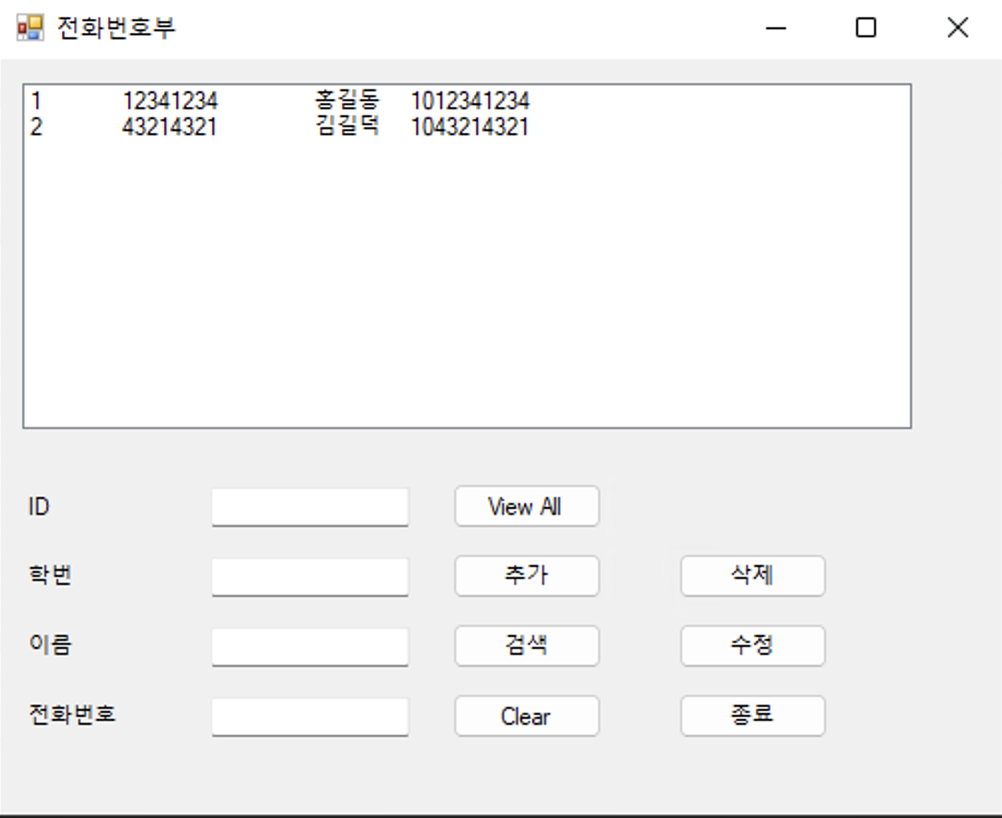
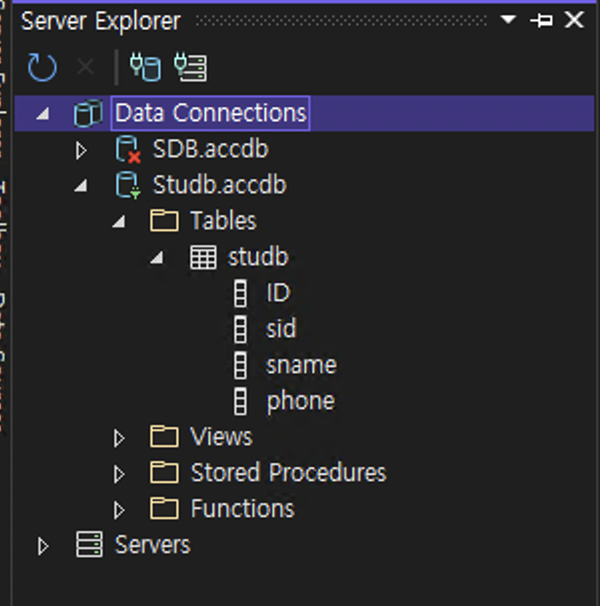
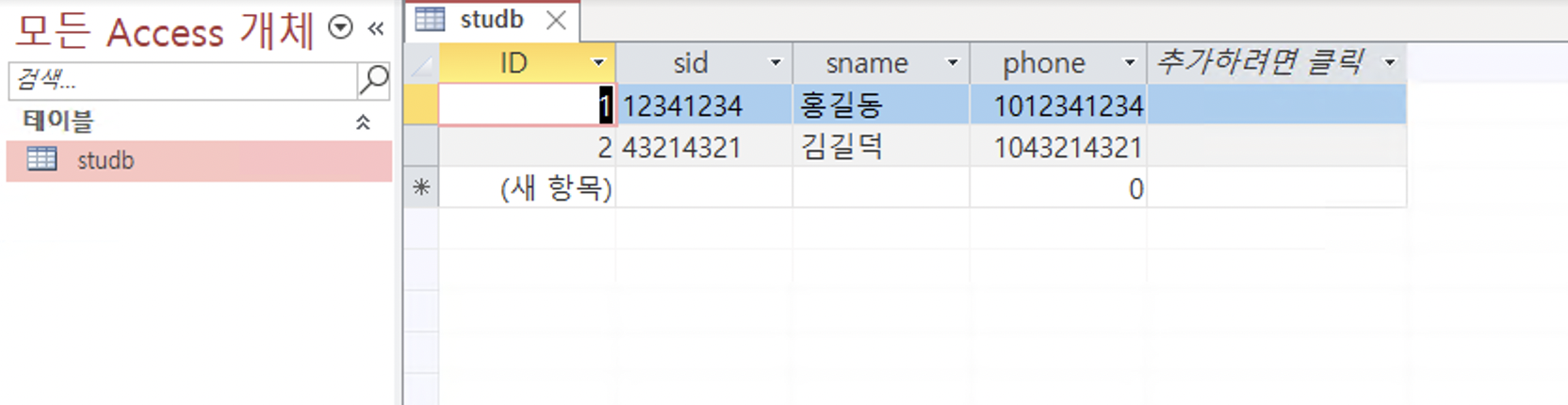
결과
'VS-02분반수업' 카테고리의 다른 글
| VP(22-05-06) (0) | 2022.05.08 |
|---|---|
| VP(22-05-04) (0) | 2022.05.08 |
| VS02(22-04-15) (0) | 2022.04.20 |
| VS02(22-04-06) (0) | 2022.04.09 |
| VS02(22-04-01) (0) | 2022.04.08 |
